You live in the U.S., you don’t have a cable subscription but you want to watch the Olympics live? Here’s how to do it.
If you have a Mac, you can just follow these excellent instructions by Brad Gessler.
If you’re a Windows user, follow the instructions below, which I’ve adapted from Brad’s post after a good bit of tinkering. I’m also including some details that he left out.
- Brad writes1: “Signup up for a Linode account. After you enter your credit card information and select a Linode server, you’ll be asked where you’d like to boot the server. It’s important that you select London, UK during this step so that you get an IP address from inside of London.” Note that the $20 (least-expensive) server option should be plenty for your needs.
- When Linode asks which distribution you’d like to use, leave it at the default (Debian). You can also follow all the defaults for the other setup settings (disk space, swap, etc.). After configuration and setup are complete, follow the steps on the web interface to boot your server up.
- Download PuTTY (just download the
putty.exefile listed first). This is the program you will use to connect to your Linode server in London. - Configure PuTTY:
- Main PuTTY screen: Under
Host Nameenter the IP address of your server, leaveConnection typeas SSH. - In the tree view at left, click
Connection→Data. In theauto-login usernamefield, enter the textroot - In the tree view at left, click
Connection→SSH. Make sureenable compressionis checked. - In the tree view at left, click
Connection→SSH→Tunnels. UnderSource port, type8080. Select theDynamicoption and leave the other settings as default, then clickAdd. - Return to the main PuTTY screen by clicking
Sessionin the tree view at left. Type a name underSaved Sessionsand clickSave(so you won’t have to go through this whole rigamarole every time).
- Main PuTTY screen: Under
- Set up your proxy.
- If you use IE or Chrome, configure this by going to Network and Sharing Center, and clicking Internet Options. Go to
Connectionstab, clickLAN Settingsbutton. Make sureUse a proxy server for your LANis checked, and click the “Advanced” button. Enter127.0.0.1next to the “Socks” field, and enter8080for the port. Leave the other fields blank as shown (HTTP, Secure, and FTP). - If you use Firefox, go to “Connection Settings”, select “Manual proxy configuration” and follow the same procedure, entering
127.0.0.1next to the “Socks host” field, and8080for the port, and ensure the other fields are blank.
- If you use IE or Chrome, configure this by going to Network and Sharing Center, and clicking Internet Options. Go to
Now every thing is set up.
Whenever you want to watch Olympics on BBC:
- Make sure the proxy is turned on as in step 5 above — these settings will be saved from last time, all you have to do is turn it on again.
- Open PuTTY, double-click on your saved session, and enter your password when prompted. You can minimize the terminal window once you’re sure you’ve logged in.
- Browse to http://www.bbc.co.uk/iplayer/tv/bbc_one_london/watchlive to watch the Olympics live, or go to http://www.bbc.co.uk/sport/olympics/2012/live-video to pick and watch specific events.
When you’re done: Tunneling all your web traffic through a London server will make the rest of your browsing slower (and waste your Linode account’s bandwidth) so you should close PuTTY and turn off the proxy server setting from step 5 above when you’re not watching the Olympics.
Thanks to @mja for the original tip about Brad’s post, and the one about where to go directly to watch specific events.
Other approaches
I did attempt to use a VPN service to do essentially the same thing, but it was far too slow.
Update, July 30 2012:
- If you use Chrome or Firefox, installing a “proxy switcher” extension for your browser will make between enabling and disabling the proxy setting much easier. Use Proxy Switchy for Chrome, or QuickProxy for Firefox.
- A couple more good articles about this issue have popped up:
- A post by Colin Nederkoorn, in which he initially advocates the VPN method, but also mentions the Unblock Us service. He’s not sure how it works (and neither am I) but he says it works great.
- Dan Parsons advocates setting up OpenVPN on your Linode server, but I haven’t seen any reason why one should go to the additional step of installing OpenVPN when a simple SOCKS proxy seems to work fine.
-
Full disclosure: I’ve copied the Linode signup link from Brad’s original post, which means it still includes Brad’s referral code. I thought this was fair since he was the one who first posted the basic solution. In his post he expresses a wish to find some way to use his referral code to donate to the EFF; I’ll keep an eye out, and if he finds a way to do that I’ll update this post’s link as well. ↩
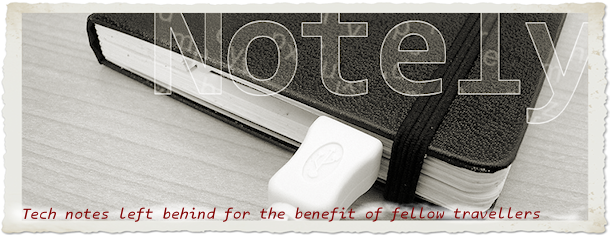

No comments :
Post a Comment